ping 테스트로는 특정 포트가 열렸는지까지는 확인할 수 없습니다. 특정 포트가 열려있는지를 확인하고 싶을 때는 tcping을 사용할 수 있습니다. tcping을 사용하시려면 tcping.exe를 다운로드 받으셔야 합니다. 아래 사이트에 들어가서, tcping.exe를 클릭하여 다운로드 받습니다.
https://www.elifulkerson.com/projects/tcping.php
tcping.exe - ping over a tcp connection
tcping.exe - ping over a tcp connection tcping.exe is a console application that operates similarly to 'ping', however it works over a tcp port. There are many different implementions of this floating around, written independently by different people. Ther
www.elifulkerson.com
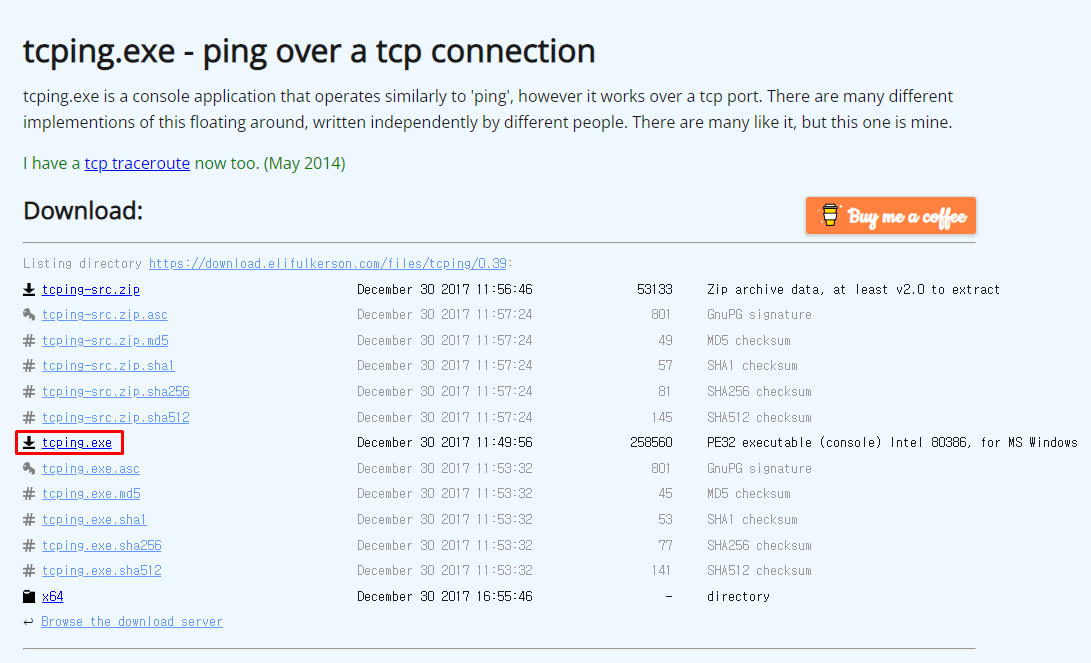
다운로드가 완료되었다면, tcping.exe를 C:\Windows\System32 폴더에 넣어줍니다. 이미 환경변수 설정에서 path에 추가 되어있는 곳에 넣어줘야 PC 어느 경로에서든 tcping을 자유롭게 사용할 수 있기 때문입니다.
이제 cmd를 연 후에 다음과 같은 명령을 주시면 해당 서버의 해당 포트가 열려있는지를 확인하실 수 있습니다.
tcping [-flags] server-address [server-port]
tcping 서버주소 포트번호

참고자료
[1] https://zetawiki.com/wiki/%EC%9C%88%EB%8F%84%EC%9A%B0_tcping_%EC%84%A4%EC%B9%98
'OS > Windows' 카테고리의 다른 글
| [cmd] 어떤 도메인의 IP 주소를 확인하려면, nslookup 명령어 (0) | 2023.05.22 |
|---|---|
| 윈도우 pc DNS 캐시 지우는 방법 (0) | 2023.05.21 |
| 윈도우 PC에 DBeaver 설치하기 (0) | 2023.05.17 |
| 윈도우 PC에서 아이피 주소 대신 도메인 네임으로 접속 가능하게 설정하기(hosts 파일) (0) | 2023.05.17 |
| 회사 PC에 원격 데스크톱 연결하여 재택/출장지에서 업무하기 (2) | 2022.11.16 |
| [cmd] 리눅스의 cp와 같은 기능을 하는 cmd 명령어 (0) | 2022.09.20 |
| 윈도우 명령 프롬프트(cmd)에서 폴더 삭제하는 명령어, rmdir (0) | 2022.08.08 |
| 윈도우 명령 프롬프트(cmd)에서 폴더 생성하는 명령어, mkdir (0) | 2022.07.31 |